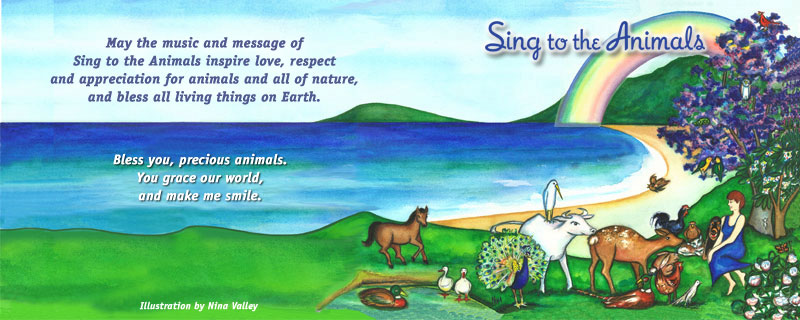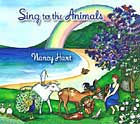
Click play to listen
to all samples!
Click again to stop.
Download Help
Please refer to the Frequently Asked Questions (FAQ) and Troubleshooting Download Issues information below if you need assistance in downloading your free song.
FREQUENTLY ASKED QUESTIONS -
FREE SONG MP3 MUSIC DOWNLOAD
What does DRM-free mean?
Why is the free song music download only available in MP3 format?
What are the technical specifications of MP3 Music Download files?
Which computer operating systems are compatible with the MP3 music file?
What do I do if I don't have an MP3 player?
Are there any restrictions on how I use the free song that I download?
Can I burn my MP3 file on a CD and listen to it on my CD player?
Can international customers download the free song?
What if I have trouble downloading my free song?
Where is my free song downloaded from singtotheanimals.com stored?
The location of your music depends on the applications you use and your operating system. When you download your free song from our website it is saved to your computer using your Web browser's default save location. Search for ".mp3" files on your computer or check your Web browser settings to determine the default location for saving downloaded files.
Digital Rights Management or "DRM" commonly refers to software that is designed to control or limit how a file can be played, copied, downloaded, shared, or accessed. DRM-free means that the free song MP3 file you download from singtotheanimals.com does not contain any software that will restrict your use of the file.
Why is the free song music download only available in MP3 format?
MP3 is the most widely compatible music file format and is supported by most media player applications, hand-held music devices, and some CD and DVD players. Our MP3 format also provides you with the freedom to transfer your song to any device you'd like or copy it to a CD without restrictions of any kind.
What are the technical specifications of MP3 Music Download files?
· Bit Rate: Our MP3 files are all 320 kilobits per second (kbps).
· File Size: A typical 3-minute song takes up approximately 5MB of storage space.
· Download Times: A single MP3 file 5MB in size will download in less than one minute on a typical broad-band Internet connection. A similar download on a 56k dial-up connection can take up to 30 minutes.
· Album Cover Art: Album cover art is not included with the downloaded song.
Which computer operating systems are compatible with the MP3 music file?
You can download the song from any computer with a Web browser capable of downloading files from the Internet. The MP3 file will download directly to your computer and is compatible with any system that can read the MP3 music format.
What do I do if I don't have an MP3 player?
You will need a media player installed on your computer (like iTunes or Windows Media Player) or a hand-held MP3 device to enjoy your MP3 music download. If your computer is not currently equipped with a media player, you can download Windows Media Player or Apple iTunes by following the links below (Clicking these links navigates you away from singtotheanimals.com.):
About Windows Media Player
Download Windows Media Player (Mac and PC)
About iTunes
Download iTunes (Mac and PC)
Are there any restrictions on how I use the free song that I download?
When you download your song from singtotheanimals.com, you are also accepting and bound by our Terms of Use. The song you download from us is free of Digital Rights Management software, so that you have the flexibility to play it on any of your media players, PC or burn them to CD.
Can I burn my MP3 file on a CD and listen to it on my CD player?
Yes. The MP3 file downloaded from us should be compatible with most CD burning software or CD and DVD players capable of reading MP3 audio files.
Can international customers download the free song?
Yes, anyone with access to the Internet is welcome to download this song.
What if I have trouble downloading my free song?
Please refer to the tips in Troubleshooting Download Issues below. You may need to adjust your network or Web browser settings to allow the download from singtotheanimals.com.
TROUBLESHOOTING DOWNLOAD ISSUES
In certain cases, anti-virus programs, firewalls, or your browser settings may prevent your MP3 music file from downloading. Please refer to the tips below for system settings you can check that may be interfering with a successful file download.
The items listed below are common system settings that can impact your ability to download files from the Internet. Please refer to your system or browser documentation for specific instructions on adjusting your settings.
· Temporarily Disable Anti-Virus Programs: Anti-virus programs such as Norton and McAfee may prevent your download from completing. If you have these programs installed and you are experiencing issues downloading your song, we recommend you temporarily disable your anti-virus program when downloading from singtotheanimals.com.
· Disable Pop-Up Blockers: You may need to adjust your browser settings to allow pop-up windows from singtotheanimals.com.
· Disable or Adjust Firewall Settings: You may need to adjust your firewall settings to allow downloading from the Internet.
· Enable Downloads from singtotheanimals.com: You may need to add singtotheanimals.com to your list of trusted sites, or allow downloads from singtotheanimals.com, if your browser displays a security warning.
· Enable Download Notifications: In certain cases, your browser's security settings may be preventing file downloads without displaying any notification. If this occurs, your download will fail, but your browser will not let you know why it has blocked the action. Check your browser's security settings to make sure that notifications are enabled so you know if your browser is blocking downloads.
Enabling Downloads in Internet Explorer:
If you use Internet Explorer and continue to experience download issues after checking the items above, we recommend following the steps below to adjust your browser's security settings. These instructions are specific to Internet Explorer versions 6 and 7:
1. Visit the Tools menu (this is a button in IE 7 and a file option in IE 6).
2. Select Internet Options and click on the Security tab.
3. On the Security tab, click the Custom Level button.
4. In the Download section, select Enable under "Automatic prompting for file downloads" and "File download."
5. Click the OK button on the Security Settings and Internet Options screens to confirm your changes.
If you could not successfully download the free song, please check the system settings listed above, and then if you need additional assistance, contact us at . We will reply as soon as possible, usually within 24 to 72 hours.